
One of the most useful tools in QuickBooks is the ability to email attachments easily and seamlessly to customers and coworkers alike. Don’t know how to send attachments from QuickBooks? Learn how here.
minute read
Last Updated March 29, 2024

For decades, QuickBooks has been the leading accounting software for small to medium-sized businesses, allowing for the organizing of business finances, tracking performance, processing payroll and more.
One of QuickBooks’ most valuable tools is the ability to email attachments easily and seamlessly to customers and coworkers alike. The in-app mailing feature saves time by letting you email documents straight from the application. Using QuickBooks’ Secure Webmail functionality also ensures the data you’re sending is verified and protected.
One of the most common use cases for emailing attachments from QuickBooks is to send copies of terms and conditions, contracts or images related to an invoice.
The person receiving the email just needs a PDF viewing program available since all attachments are sent out in a standard PDF format.
Now that we’ve covered the basics, let’s go over the instructions!
Step one: Start by opening a Transaction that already has an attachment. If there are currently no files attached, you can click Attach File to add them.

Select files from your computer or drag and drop them into the Attachments window. Click Done to save.

Step two: From this window, select the Email icon. In the drop-down menu, select [item] and Attached Files.
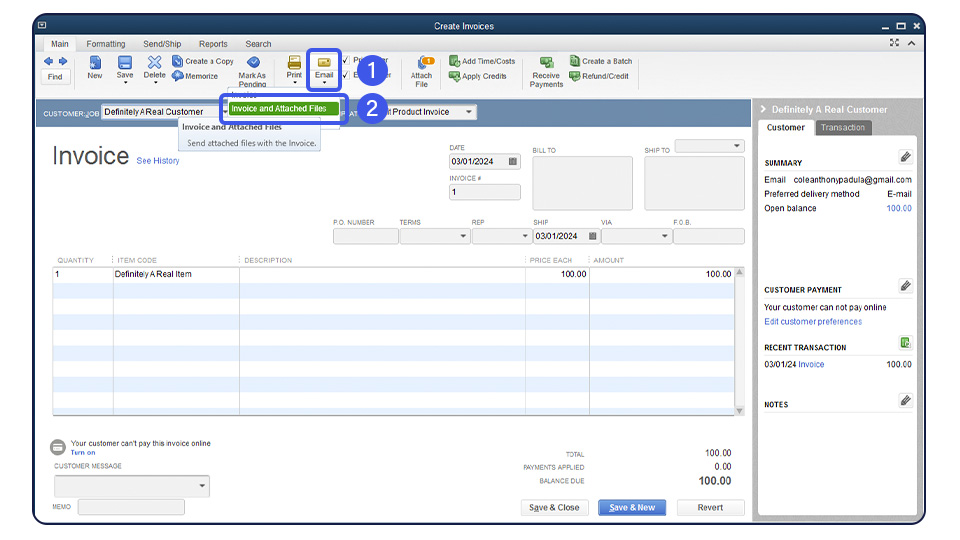
Step three: Confirm that the email template, body and attachments are correct. Then, click Send.
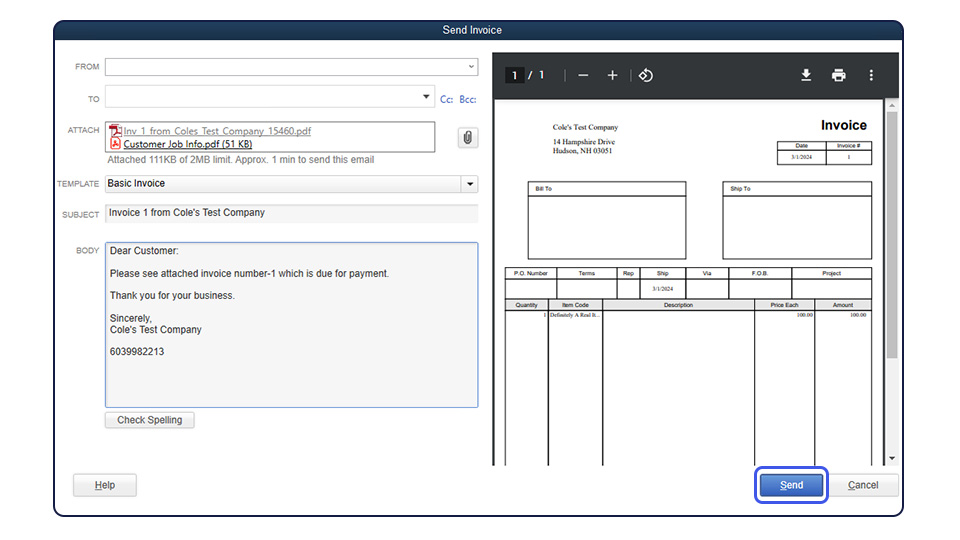
Keep your Downloads folder clear, save time and keep your client files secure by linking your email to QuickBooks. If you haven’t set up your email in QuickBooks yet, you can find instructions for the setup process below.
Most people hate having to log in to dozens of different services all the time! And there are many reasons for staying within one multitool application, such as QuickBooks, while you work.
But what if you wanted to take productivity, security and QuickBooks one step further? That’s where Rightworks OneSpace comes in.
Our range of QuickBooks Desktop hosting solutions , created for accounting firms and small businesses, gives users one intelligent cloud environment to work from. By hosting QuickBooks Desktop in the cloud, users gain security, productivity and workflow advantages—and so much more.
Learn more about hosting QuickBooks in the OneSpace intelligent cloud.